Run Profitable Projects
Project Folders
Everything in One Place. Finally.
No more digging through emails, texts, or shared drives. Project Folders keep your team aligned and your files exactly where they belong.
No more digging through emails, texts, or shared drives. Project Folders keep your team aligned and your files exactly where they belong.
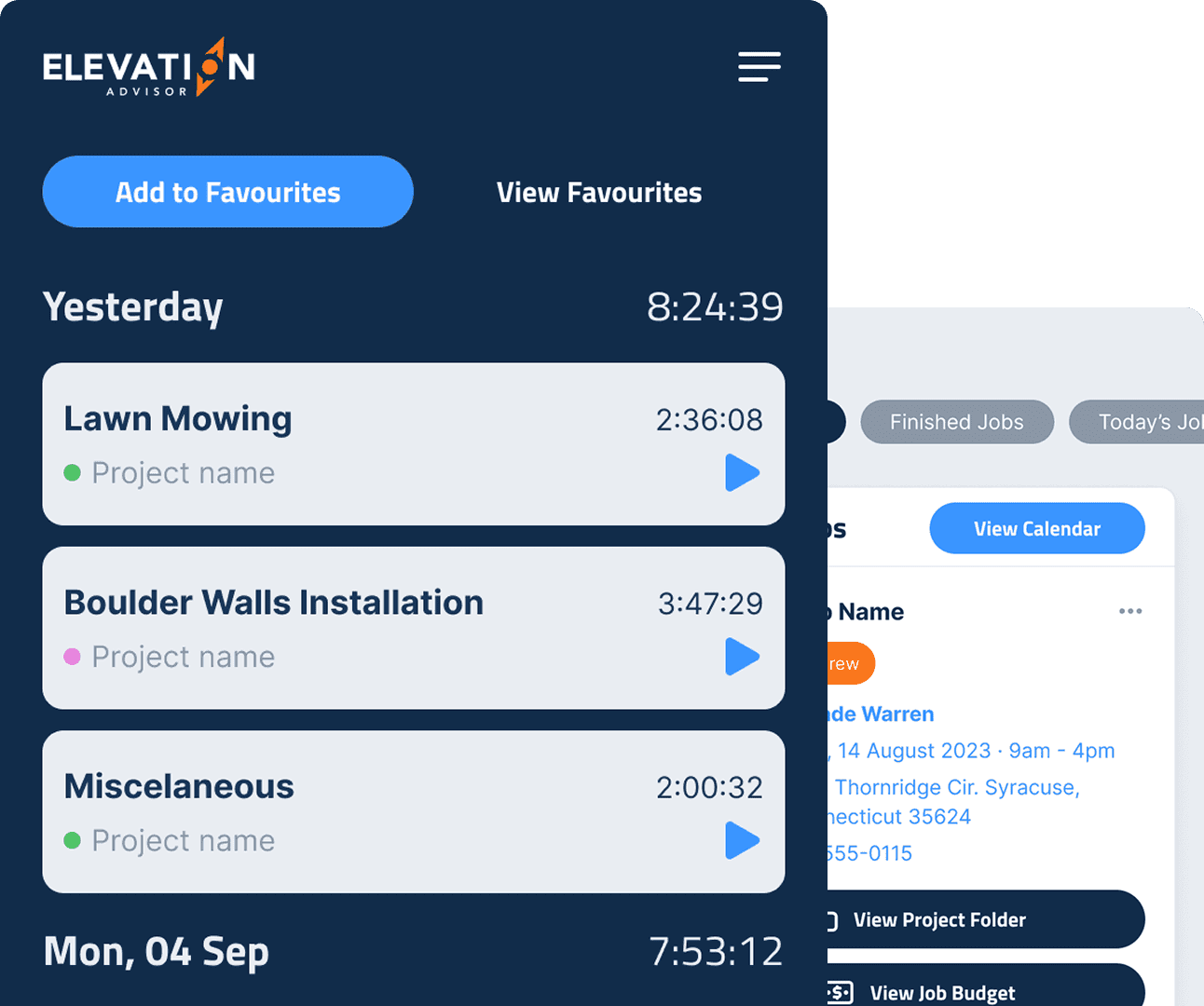

Every accepted proposal in Elevation Advisor automatically creates a Project Folder, a centralized hub for all the files, photos, and documents tied to that job.
You’ll find default folders for Photos and Documents, and you can create your own custom folders for permits, design revisions, inspection reports, or anything else your team needs. Upload files from your desktop or phone, drag and drop them into place, and organize everything with a few clicks.
Need your project manager to review the proposal? Want your crew to see site photos before they arrive? It’s all there, organized, accessible, and synced across your team.
Whether you’re in the office or on-site, Project Folders give you the confidence that nothing’s been missed, lost, or forgotten.

Every accepted proposal creates a Project Folder instantly, no setup required. Your files are where they belong, without the chaos.

Upload from your desktop or phone. Crews and PMs can access photos, notes, and documents in real time, no more “Did you get that email?” moments.

Create folders for permits, designs, change orders, or anything else. Rename, move, and organize with drag-and-drop ease.

From sales to scheduling to install, everyone works from the same folder. No more silos. No more surprises. Just alignment.