Run Profitable Projects
Subcontractor Management
Subcontractors, Seamlessly Integrated
Assign them by section. Price them with precision. Mark them up with confidence.
Assign them by section. Price them with precision. Mark them up with confidence.
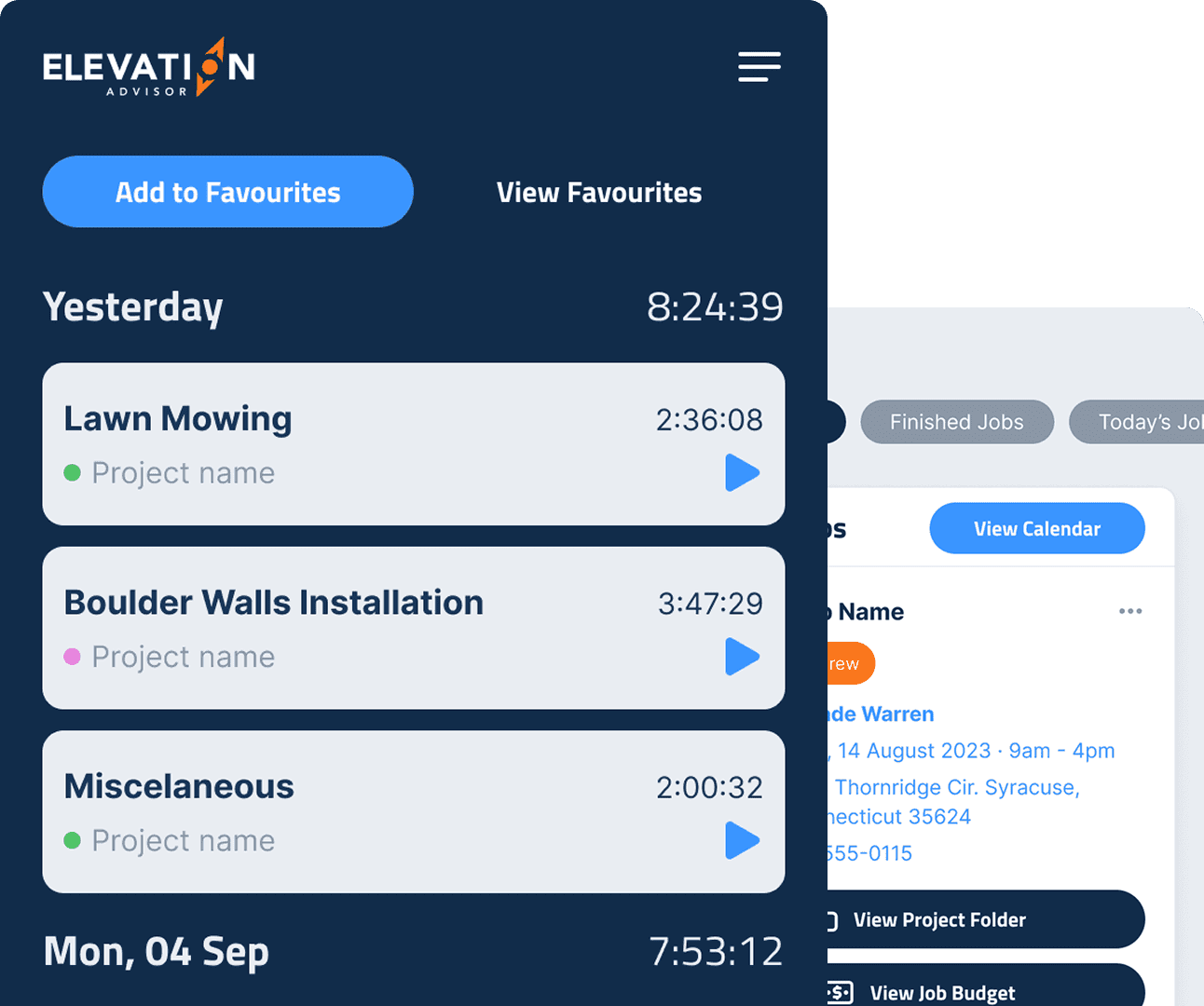
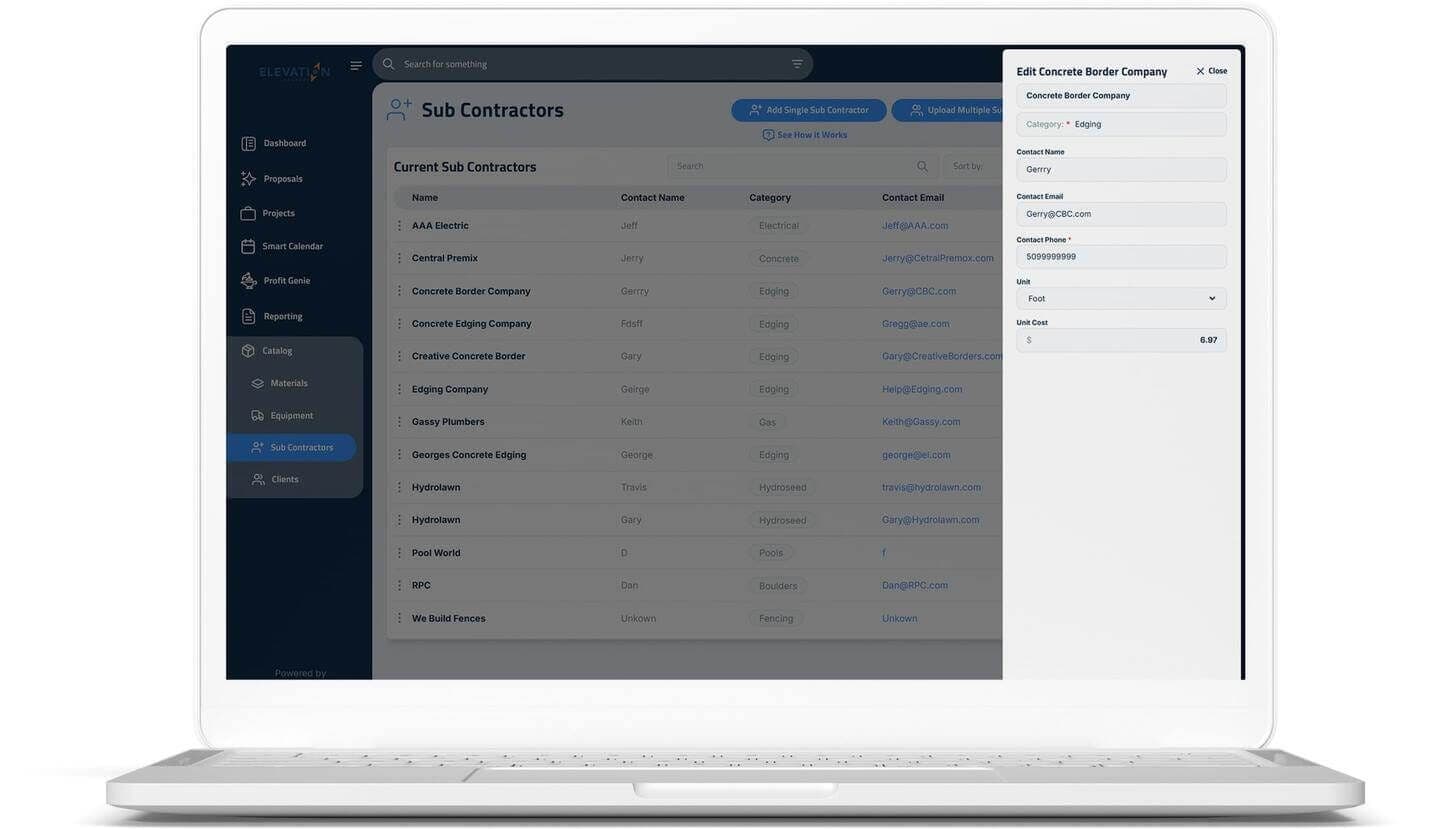
Elevation Advisor gives you total control over how you manage subcontractors, right where it matters most: inside your proposals and project budgets.
With the built-in Subcontractor Catalog, you can store contact info, service categories, unit pricing, and measurement types. Add subs manually or import them in bulk. Once they’re in, they’re available when and where you need them, no more digging through spreadsheets or emails.
When building a proposal, you can assign a subcontractor to a specific section, like concrete, irrigation, or fencing, define their unit cost and quantity, and choose exactly how much to mark them up using the Markup screen. The default markup is 20%, but you can adjust it per job to reflect coordination time, risk, or value.
Once added, subcontractor costs flow directly into your proposal totals and project budget. No double entry. No missed charges. Just clean, accurate pricing that protects your profit.

Add subcontractors directly to the sections they’re working on, so your pricing, budgeting, and job costing stay accurate and aligned.

Store names, contact info, categories, unit pricing, and measurement types. Import in bulk. Update in seconds. Always ready when you need it.

Apply a default 20% markup or fine-tune it per job using the Markup screen. You’re in control of your margin, no more leaving money on the table.

Subcontractors are fully integrated into proposals and project budgets. They’re tracked, priced, and included in your financials, without extra steps.